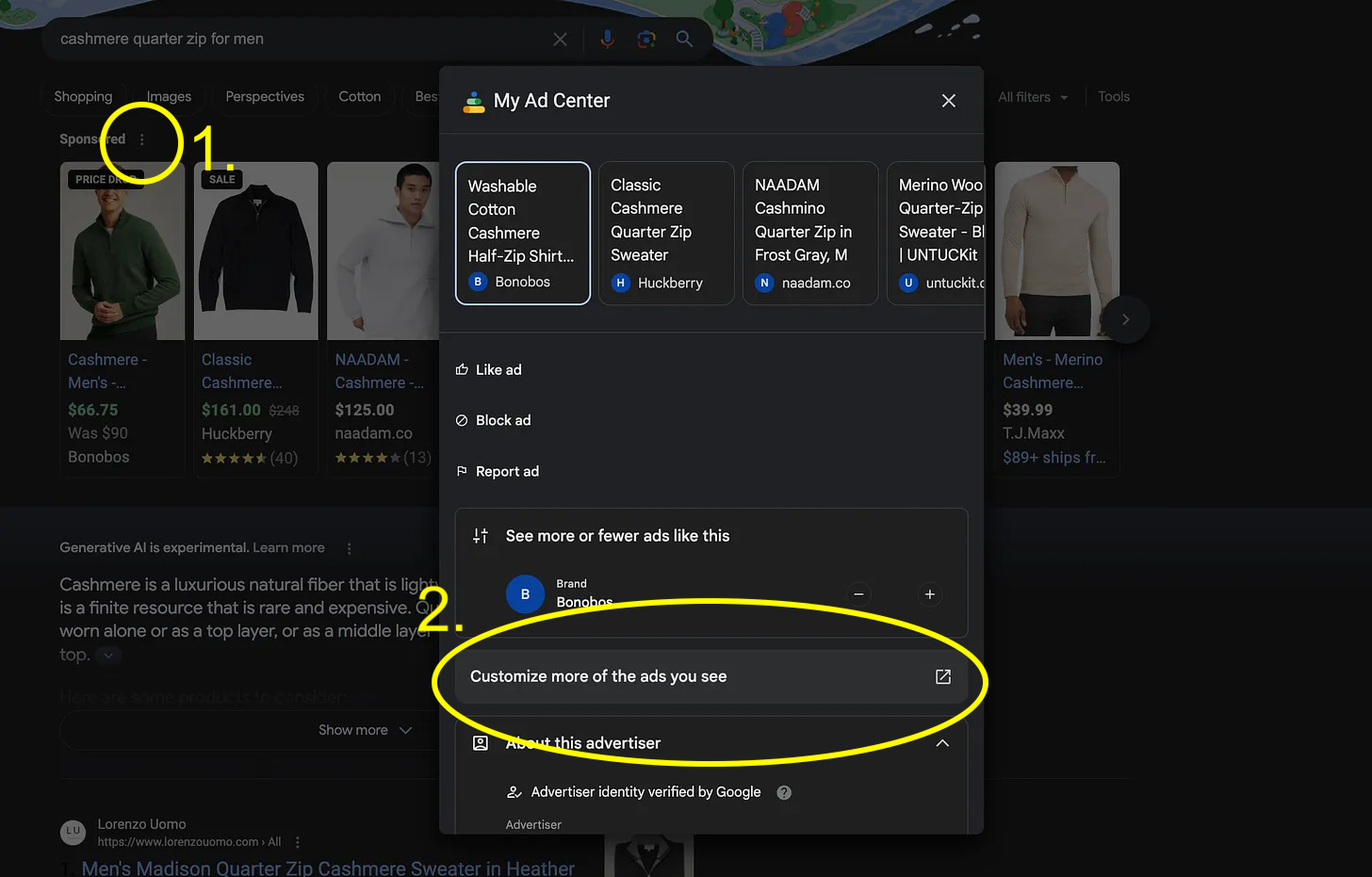How to customize the ads you see on Google
Did you know you can finely tune which ads and sponsored brands you see on Google, Google Shopping, and YouTube? Discover this shocking shopping hack that Google silently rolled out.
Google rolled out My Ad Center about a year ago, but they haven’t made it easy to find these settings. Google’s goal is to “give you more control over your ad experience on Google’s sites and apps,” which means you might want to engage more with the brands and ads you see and in return, increase the ROAS for the brands that are advertising.
Let’s get into how to access the ad customization settings in My Ad Center, what settings you can control, and the implications this has for the future of digital marketing and paid advertising.
How to customize which ads and brands you see
Log into your Google account
Visit My Ad Center. Or click on the three dots icons by any sponsored result on Google, and then click “Customize more of the ads you see”
Go to the Customize Ads page to finely tune the topics and brands you want to see more or less of
The settings you can adjust and customize
Topics (ie. clothing, events, grocery, cooking, restaurants, housing, social networks, healthcare, music, fitness,…
Keep reading with a 7-day free trial
Subscribe to Consumer Misbehavior 😈 to keep reading this post and get 7 days of free access to the full post archives.